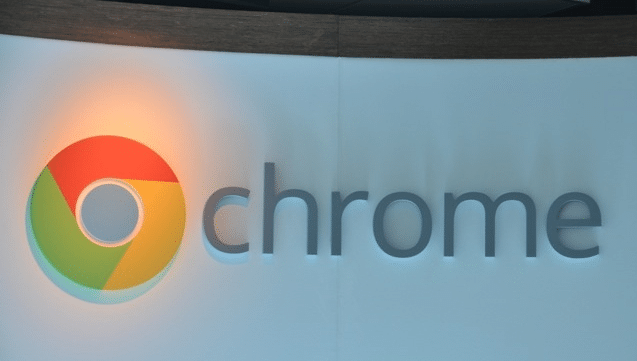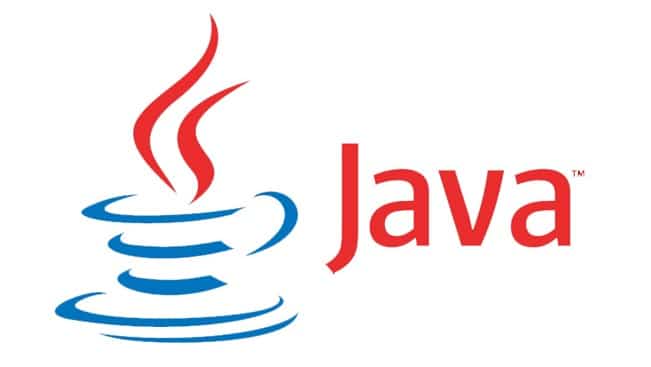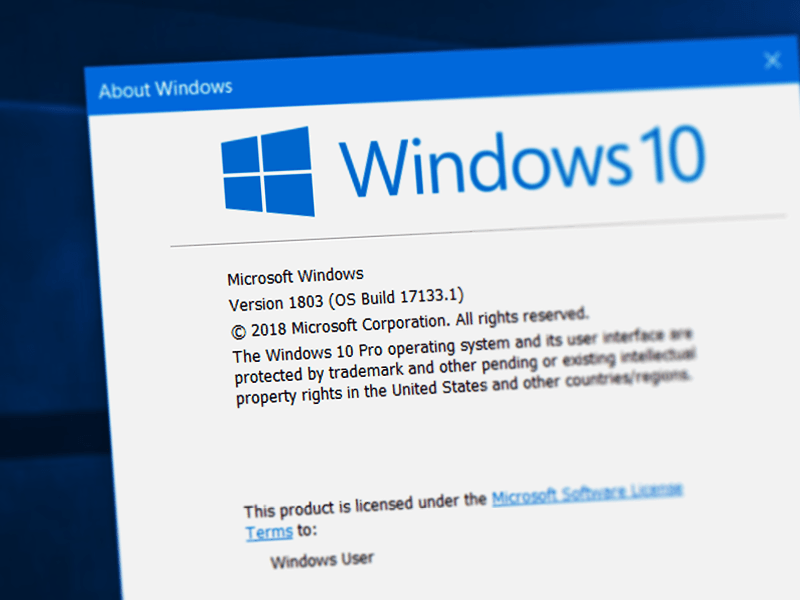Google might be about to finally kill off Flash by all but banning its use in Chrome.
The software – which is used for videos and animations on websites – has been slowly dying off in recent years. Its demise started when Apple chose not to allow people to use it on its iPhones and iPads, forcing most websites to move towards other technologies.
But a new change to the Chrome browser will mean that nearly every website will also have Flash content blocked by default. People will still be able to choose to allow specific websites to show Flash content – but it will opt-in.
The 10 biggest websites that use Flash will initially be enabled by default, meaning that people using websites such as YouTube and Facebook won’t be bombarded by messages asking them if they want to allow it. But that exemption will last a year, after which they will become blocked by default.
The new Google proposal – which is expected to come to consumer versions of Chrome later this year – would make computers to websites look like they don’t have even Flash installed. That would mean that most websites should default to HTML 5 – a similar but much safer technology.
Google has presumably made the move as a way of keeping people protected against the various security and privacy problems that have found their way to people through Flash. Many computer experts recommend disabling Flash because it has so many security holes, and as companies have moved away from using it, the software has become much less necessary.
Even Adobe, which makes Flash, has encouraged people to stop using its Flash and it has gradually become a much less common way of animating videos and other parts of websites.
The proposal is currently undergoing review and may change slightly before it comes to Chrome later in 2016. But it can be enabled now by heading to the settings, going through privacy and content settings, and ticking the option to “let me choose when to run plugin content”.
Post your thoughts below in the comment section.
SOURCE: Independent
![]()