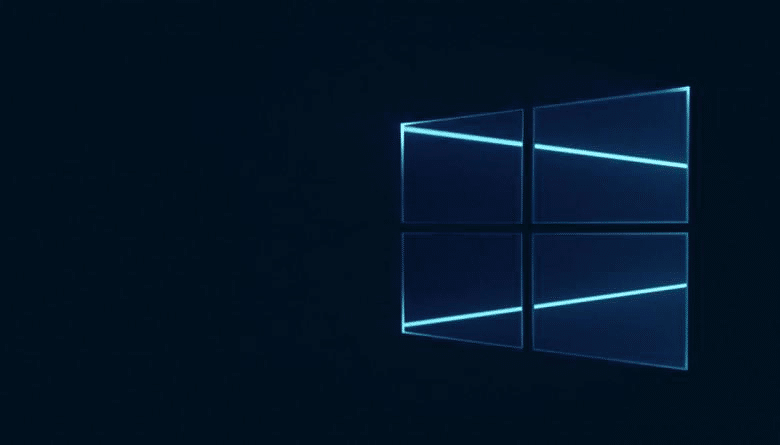Spybot Anti-Beacon is a simple, portable and free tool built by Safer-Networking Ltd. It was designed to disable the various tracking (telemetry) features present in Windows 10. It has since been modified to disable similar tracking functionality in Windows 7, Windows 8 and Windows 8.1 operating systems.
As many Windows users may know, updates were released recently for these operating systems which included options to automatically send usage data to Microsoft to help improve their products. Instructions for disabling these new updates, and the features associated with them, began to be circulated on the internet almost immediately by privacy-concerned users. Many of these instructions were incorrect or incomplete, so we have created Spybot Anti-Beacon to disable all known telemetry options with the click of a button.
Spybot Anti-Beacon is updated regularly to include any new telemetry options added. This means that users no longer have to worry if there is still a telemetry option enabled that they may have missed manually, or that a new telemetry option has been included in a recent update for their operating system.
For more information about Spybot Anti-Beacon, or to download this tool, see the main page for this tool.
Spybot Anti-Beacon is a standalone tool which was designed to block and stop the various tracking (telemetry) issues present in Windows 10. It has since been modified to block similar tracking functionality in Windows 7, Windows 8 and Windows 8.1 operating systems.
Anti-Beacon is small, simple to use, and is provided free of charge. It was created to address the privacy concerns of users of Windows 10 who do not wish to have information about their PC usage sent to Microsoft. Simply clicking “Immunize” on the main screen of Anti-Beacon will immediately disable any known tracking features included by Microsoft in the operating system.
If any issues occur with your PC while using Anti-Beacon, undoing the changes made can be done by clicking the “Undo” button in the main window. This will re-enable all tracking services. If you experience any issues using Anti-Beacon or have any suggestions/recommendations, please be sure to let us know on the forum thread relating to this tool.
Screenshots
SOURCE: Safer-Networking
![]()