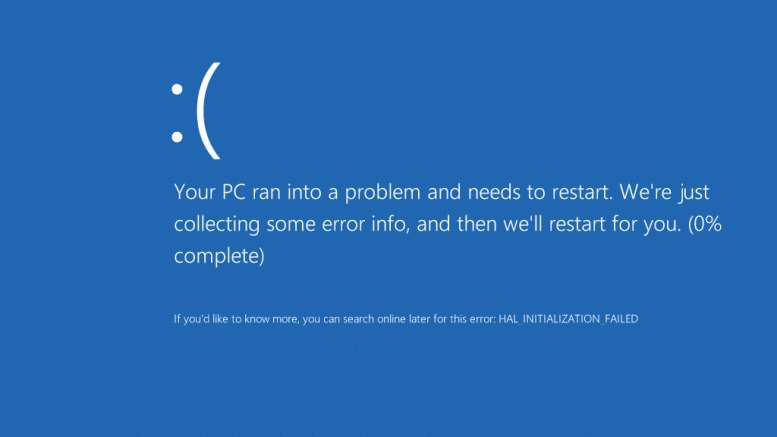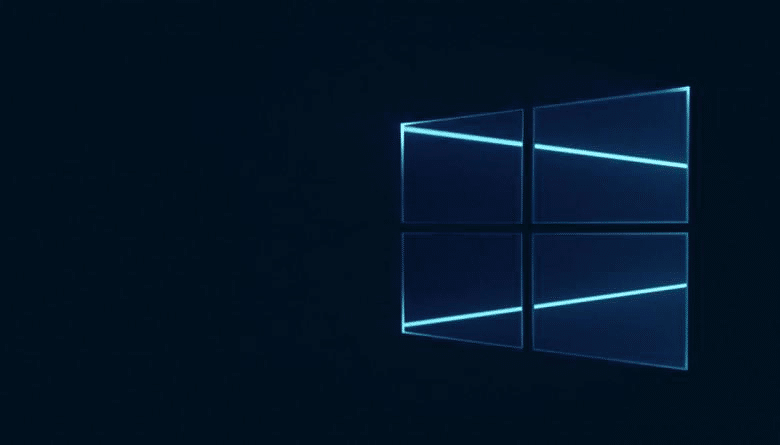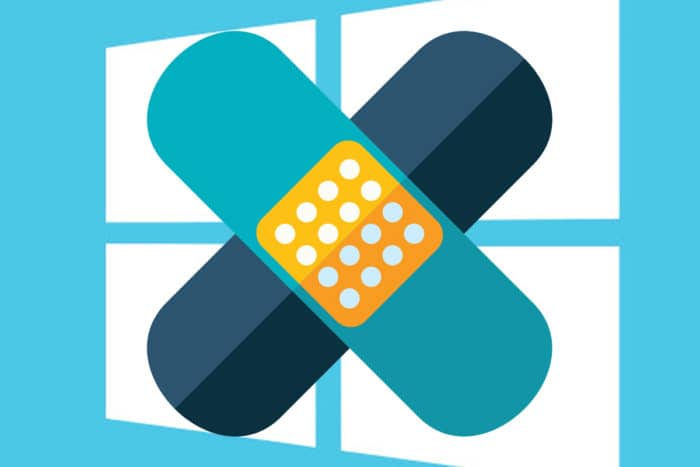Let’s start with a recent quote by Microsoft: “We updated the upgrade experience today to help our customers, who previously reserved their upgrade, schedule a time for their upgrade to take place.”
Microsoft is doing everything in its power to push Windows 10 everywhere. It started with innocent ‘free upgrade’ offers for Windows 7/8/8.1 owners; annoying pop-ups scaring off users all around the world. Then it evolved into optional Windows updates. Then it started scaring off enterprise employees and IT administrators if company computers were using “regular” Pro/Ultimate versions of Windows. All of this was actually resistible, because nothing could happen IF the user (with admin rights) didn’t click to install the ‘upgrade’. Yes, the annoying fact that roughly 6GB of Windows 10 upgrade files are being downloaded without any notification is ridiculous, but who notices a paltry 6GB disc space being eaten up, right?
Now, Microsoft has gone a step further, making the Windows 10 update ‘recommended’. What’s the difference? If you have automatic updates enabled, then it will install automatically! Yes you are reading it right, those who have selected ‘install updates automatically’ will see Windows 10 being installed on their machines without them taking any action!
Microsoft made the following statement about the matter: “As we shared in late October on the Windows Blog, we are committed to making it easy for our Windows 7 and Windows 8.1 customers to upgrade to Windows 10. We updated the upgrade experience today to help our customers, who previously reserved their upgrade, schedule a time for their upgrade to take place.”
Luckily there are still a few chances left to evade this nightmare, Microsoft has said that even if the installation begins automatically, users will be able to cancel the process in the beginning. Plus, anyone who upgrades to Windows 10 from a previous version of Windows does have one month to roll back if if they don’t like what they see.
I’ll be honest, I believe every user should have Windows Updates set to “Check for updates but let me choose whether to download and install them”, because nobody wants to get a slowed down network or stuttering PC due to something which is happening without notification or express permission. Having Windows Updates set this way, users have full control over Windows Updates. It’s quite alarming that such an option isn’t available in Windows 10 at all. No matter what you click updates are being downloaded automatically – you can only choose when they will be installed using the built-in calendar.
Windows 10 has been installed on more than 200 million devices already, but still hundreds of millions more devices are being suckered into an upgrade. Microsoft believes this next step will hopefully let Windows 10 score higher in the pie charts and graphs of operating system shares. Having one unified operating system across all devices is indeed best for the publisher and tech support, but isn’t always a pleasure for their customers and administrators.
The future seems to be even more grim for Windows 7/8/8.1 users. It’s become a case of keeping a watchful eye on what gimmicky policies Microsoft brings on the table next time. I don’t even want to think what will happen when the free upgrade offer expires on July 29th, 2016. Keep your eyes on GD because we’ll be sure to let you know.
The views expressed in this article are those of the author and do not necessarily represent the views of, and should not be attributed to, Game Debate as a whole.
Post your thoughts below in the comment section.
SOURCE: Game Debate
![]()